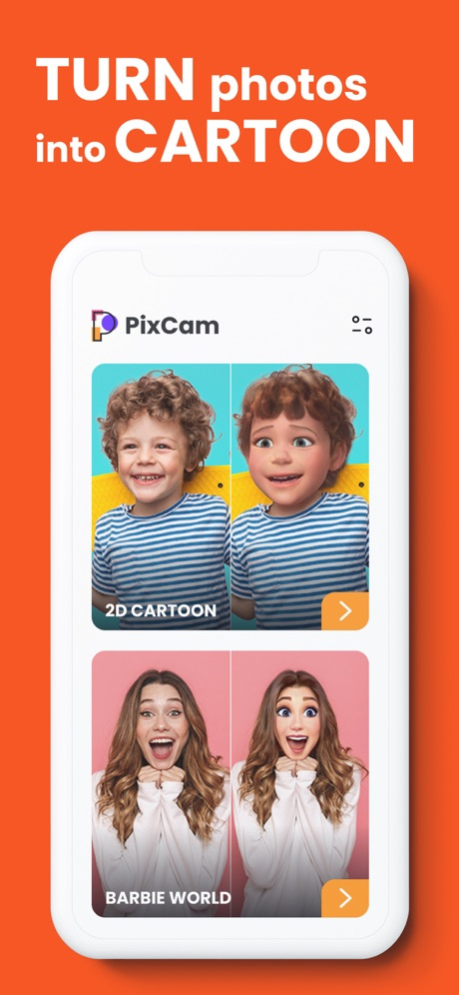Pixcam - Funny Face Filters 2.0.2
Free Version
Publisher Description
Welcome to PixCam Cartoon Photo, a special app that turns your photos into amazing pieces.
Making your ordinary photos fun is now easy with PixCam! You can create your own cartoon with a few simple steps on your photos or you can design your personal emoji collection. You can transform yourself into 3D cartoon characters, you can choose the hair color you want or you can create your own zombie character.
With its user-friendly interface, you can create any kind of AI driven content in seconds. If you wish, you can make fun of a photo you choose from your gallery or you can immediately take a photo with your phone’s camera then you can add the filters you want and share them with your loved ones.
Download PixCam app now to create your cartoon character and apply incredible effects!
What will PixCam subscription provide you?
• MoreCreate your own cartoon character
Explore cartoon filters that you can prepare in 3D or 2D to create fun photos.
• Create unique sci-fi characters
Want to create your zombie state? If you were a zombie, what would you be like? With Pixcam character filters, you are now one click away.
• Change your hair color as you wish
With Pixcam, it’s very easy to go out of fashion and get that hair color you’ve always wanted but never dared. Choose the hair color you want and share it with your loved ones.
• Create perfect skin with face retouching
Create enjoyable content with effects where you can cover your skin imperfections and change your lips color as you wish.
• Your photos are ready for social media with thousands of stickers
Create fun content by adding a hat to yourself or adding a few stickers to your photos whose background you don’t like.
SUBSCRIPTION INFO:
We offer automatic renewal subscription options:
- Weekly subscription 2.99$ with a 3-day free trial: unlock all features
- Monthly subscription 9.99$ with a 7 day free trial: unlock all features
- Annual subscription 39.99$: unlock all features
The price could vary with different country or region.
• Payment will be charged to iTunes Account at confirmation of purchase.
• Subscription automatically renews unless auto-renew is turned off at least 24-hours before the end of the current period.
• The account will be charged for renewal within 24 hours of the end of the current period, and the cost of the renewal will be provided.
• Any unused portion of a free trial period, if offered, will be forfeited when the user purchases a subscription to that publication, where applicable.
• Subscriptions may be managed by the user’s Account Settings after purchase.
Privacy Policy: https://pixcam.app/privacy-policy.html
Terms of Use: https://pixcam.app/term-of-use.html
Jan 13, 2022
Version 2.0.2
Some bug fixes and performance improvements.
About Pixcam - Funny Face Filters
Pixcam - Funny Face Filters is a free app for iOS published in the Recreation list of apps, part of Home & Hobby.
The company that develops Pixcam - Funny Face Filters is 300K. The latest version released by its developer is 2.0.2.
To install Pixcam - Funny Face Filters on your iOS device, just click the green Continue To App button above to start the installation process. The app is listed on our website since 2022-01-13 and was downloaded 2 times. We have already checked if the download link is safe, however for your own protection we recommend that you scan the downloaded app with your antivirus. Your antivirus may detect the Pixcam - Funny Face Filters as malware if the download link is broken.
How to install Pixcam - Funny Face Filters on your iOS device:
- Click on the Continue To App button on our website. This will redirect you to the App Store.
- Once the Pixcam - Funny Face Filters is shown in the iTunes listing of your iOS device, you can start its download and installation. Tap on the GET button to the right of the app to start downloading it.
- If you are not logged-in the iOS appstore app, you'll be prompted for your your Apple ID and/or password.
- After Pixcam - Funny Face Filters is downloaded, you'll see an INSTALL button to the right. Tap on it to start the actual installation of the iOS app.
- Once installation is finished you can tap on the OPEN button to start it. Its icon will also be added to your device home screen.